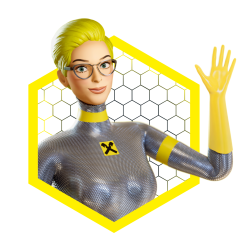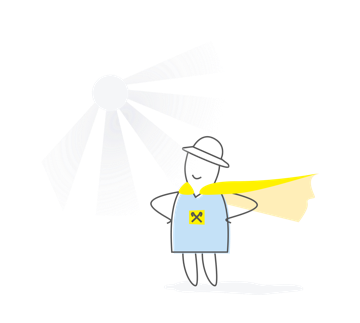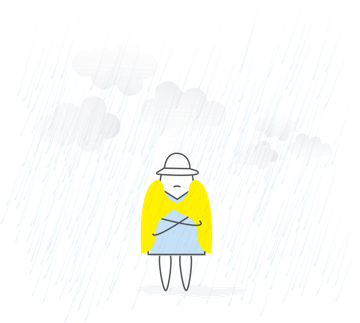For Private Individuals

 Certificates, statements of accounts, cards, loans – order to your Email
Certificates, statements of accounts, cards, loans – order to your Email
 Raiffeisen Express transfer – file an application to receive
Raiffeisen Express transfer – file an application to receive
 Western Union transfer - file an application to receive
Western Union transfer - file an application to receive
 Deposits – activation of automatic replenishment service, early closing
Deposits – activation of automatic replenishment service, early closing
 Copy of automatic payments receipt in Raiffeisen Online in PDF format to an E-mail (insurance, loan repayment, deposit replenishment)
Copy of automatic payments receipt in Raiffeisen Online in PDF format to an E-mail (insurance, loan repayment, deposit replenishment)
 Remote funds transfer to a relative’s account
Remote funds transfer to a relative’s account
 Pledged property – free of charge release of movable or immovable property
Pledged property – free of charge release of movable or immovable property
 Lease of individual safe deposit boxes – agreement prolongation
Lease of individual safe deposit boxes – agreement prolongation
 Closing an account - current/Universal deposit
Closing an account - current/Universal deposit
 Change of salary organization - If you change your place of work, we can register you with the new organization online.
Change of salary organization - If you change your place of work, we can register you with the new organization online.
 We help with ordered of insurance products:
We help with ordered of insurance products:






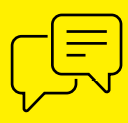 Write to us in the MyRaif app. To do this, go to the application and click on the headset image in the upper right corner of the main screen.
Write to us in the MyRaif app. To do this, go to the application and click on the headset image in the upper right corner of the main screen.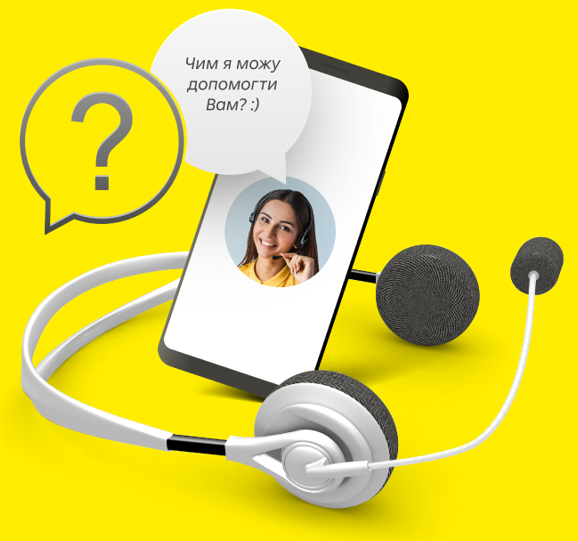 0 800 500 500 (free of charge) For calls from abroad: +38 (044) 044 230 99 98 (at the operator’s tariffs). Details in
0 800 500 500 (free of charge) For calls from abroad: +38 (044) 044 230 99 98 (at the operator’s tariffs). Details in