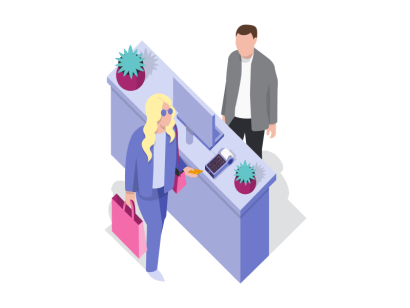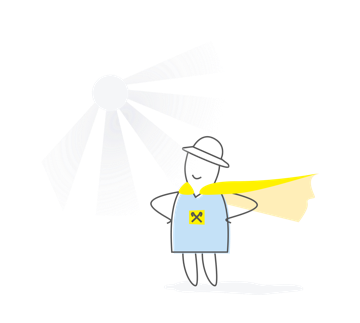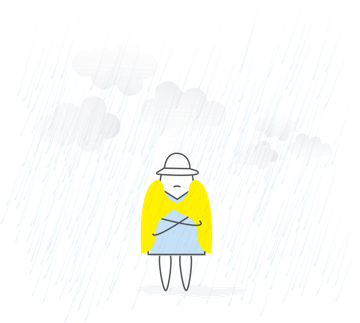We use cookies on this site to provide you with the best experience.
Key benefits:
Interest rates, annual
How to open a Time Deposit «Classic» and buy foreign currency in MyRaif? For this: in the web version, in the "Deposits" menu, select the "New deposit" item, or in the mobile application, select "More" - "Deposits" and press "+" Choose "Standard" and the required currency (USD or EUR) - term 93 days - click "Sign". • Exchange currency (on the opening day of the "Classic Term" deposit). For this: click "More" - "Currency exchange", select the required currency (USD or EUR), debit account in hryvnia (current account, debit card account or "Progressive"/"Universal+" deposit) and enrollment account - "Classic Term" deposit Enter the purchase amount and complete the currency exchange transaction. Funds in foreign currency will be immediately automatically credited to this deposit. Conditions for Deposit Replenishment: • One-time transfer of purchased foreign currency in case of its exchange in MyRaif. If you need to buy an additional amount in foreign currency, just open a new deposit • Cashless from the current USD/EUR accounts in MyRaif and branches • Cash at the cash-desks of the bank's branches Guidelines in case of the expiration of the deposit’s term: If you wish to withdraw foreign currency in cash form in the bank’s cash-desk – order cash funds in advance by telephone number 0800-500-500 or via the chat in the application MyRaif , or in the Bank’s branch You also have the possibility: To exchange the received funds in foreign currency with hryvnias in the bank’s cash-desk To exchange the funds in foreign currency with hryvnias in the application MyRaif To open a new deposit “Classic term deposit” in foreign currency in the application MyRaif or in the branch To keep funds on the current account “For payments” (there is no commission fee for cash withdrawal under the account and commission fee for servicing of the account in USD/EUR To transfer funds to own card account in foreign currency |
Terms of Time Deposit «Classic»
- Term of deposit
93 days, 184 days, 367 days
- Deposit currency
USD/EUR
- Minimum/maximum deposit amount
Minimum:
- in branch 500 USD/EUR; 1 USD/EUR in MyRaif;
maximum:
- unlimited
- First payment
Within seven days of opening the deposit.
In case of online currency exchange - on the deposit opening date only.
- Deposit extension
Without prolongation
- Interest payment
At the end of the deposit term on the current account
- Replenishment
Without replenishment
- Early withdrawal of funds
Not provided
- SMS-notification
Free SMS-notification service on transactions carried out on deposit account
- Deposit opening
In MyRaif or visit one of the Bank's branches
WARNING for customers – private individuals using the service of bank deposit placement The Bank service agreement is the accession agreement (Article 634 of the Civil Code of Ukraine) and consists of the public offer, application for the acceptance of the public offer/agreement, Bank service Rules for PI Clients at Raiffeisen Bank JSC, Bank’s tariffs and application for placement of the deposit. When placing the deposit funds at the Bank, no sanctions in case of untimely application to the Bank regarding repayment of the deposit are applied. Thus, term deposits shall be repaid to the customer automatically on the date of the deposit expiration by transferring funds to the customer’s current account. Also, the deposits, which provide for early repayment of funds, may be early repaid to the customer on the basis of the customer’s application. The Bank may not demand from the customer purchase of any goods or services of the Bank or its related person as the mandatory condition for provision of the service of banking deposit placement (except for provision of the banking services package). The Bank shall not have a right to unilaterally introduce changes into the application for placement of the deposit concluded with the customer, unless otherwise provided by the Agreement or the law. The customer may refuse receiving of promotional materials by the remote communication channels. |
Useful information
Opening a deposit in a few clicks through Raiffeisen Online system or visit one of the Bank's branches (for deposits in USD) and provide the following documents for the opening of a deposit account:
- passport or a document substituting it, individual taxpayer’s accounting card (tax ID);
- for non-residents – document certifying the place of residence of a private individual.
For your convenience please call hotline of Call center at 0 800 500 500(free for landline calls within Ukraine), (044) 490 88 88 (city phone number) or 521 (for MTC subscribers), and the operator will schedule a meeting for the opening of a deposit account at the outlet. In such a way, you can apply to the outlet at a given time without staying in a queue.
The replenishment may be cash and cashless.
Placement of cash to "Time Deposit Classic"* deposits and replenishment of "Saving" or "Universal+" deposits may be performed at the cash-desk of any Raiffeisen Bank branch.
The «Universal+» deposit can be replenished free of charge at the Bank’s branch where the account was opened. When replenishing such deposit account at another branch: UAH - free; in foreign currency - 0,7% of the amount, but not less than 1 USD / EUR.
One-time cashless funds placement to "Time Deposit Classic" is possible in Raiffeisen Online system from any account, or from own current account "For payments" at the branch.
Cashless replenishment of the «Saving» deposit with no fee charged can be made in the following ways:
- through a standing order or direct debiting from a current or card account into a deposit account;
- via “Raiffeisen Online” Internet-Banking system;
Cashless replenishment of the «Universal+» deposit with no fee charged may be made in the following ways:
- from one’s own card account UAH by using a standing order, or via “Raiffeisen Online” Internet-Banking system;
- by using one’s own current account “For payments”.
- in UAH from another bank;
- from one’s own account «Universal+»
The «Universal+» deposit replenishing from other accounts is made at 1% fee of the replenishment amount.
*The deposits may not be replenished upon the initial placement of funds.
A third party may replenish one’s UAH account for any amount.
Is a deposit was opened in foreign currency, it may be replenished by the account owner only or by a third party under a power of attorney (power of attorney for deposit replenishment is issued free of charge at a Bank’s branch).
The deposit amount (effective for all deposit types) and interests accrued may be received as follows:
- in cash at any branch of Raiffeisen Bank;
- by setting up a standing order for direct debiting of interests or deposit amount from a current account “For payments” to a customer’s card account;
- by instant transfer of funds from a current account “For payments” or the «Universal+» deposit to a customer’s card account via “Raiffeisen Online” Internet-Banking system and by withdrawal of funds from an ATM.
In case of partial or full withdrawal of funds from the deposit «Universal+»:
- free of charge cashless transfer to an own card account from the “Universal+” deposit may be made via “Raiffeisen Online” system;
- free of charge cashless transfer from the «Universal+» deposit to an own account “Current”, to an own account “Universal+”, to a term deposit within Raiffeisen Bank;
- when withdrawing cash from accounts opened in UAH – 1% of the amount, but not less than UAH 25;
- when withdrawing cash from accounts opened in the foreign currency – free;
- for cashless transfer of funds from the deposit to a current account “For payments”: in UAH – 1% of the amount, but not less than UAH 25; in EUR - 1% of the amount, but not less than EUR 1; in USD – USD 1.
If the amount of deposit and interest to be paid out exceeds 5 000 USD or its equivalent in other currency, it should be pre-ordered in advance (2 banking days).
To pre-order a deposit amount, a customer shall apply to a branch of Raiffeisen Bank and hand in a relevant application, or contact the Bank’s Call Centre.
Private individuals and individual entrepreneurs’ income in the form of interests accrued on bank accounts (deposit, current, card) shall be subject to individual income taxation regardless of the amount of received income:
- taxation rate - 18%;
- a military tax - 5%.
The Bank shall independently withhold and transfer tax from the amount of the accrued interests (interests less the amount of 23% are credited to the customer’s account).
The principal amount of the deposit shall not be subject to taxation.
The most handy way to control one’s account status is to use Raiffeisen Online Internet Banking for private individuals, which is provided free of charge.
You may also connect to the service of SMS notification on transactions with deposit accounts for private individuals by signing the respective application at the Bank’s outlet.
SMS notification is applicable to all transactions for the amount from UAH 100, USD/EUR 3 under Saving, Classic term deposits and Universal+ deposit. The service is free of charge.
Customer shall have no right to withdraw from the Application-Agreement (terminate it) and demand early repayment of the Deposit, except for the cases stipulated by the law of Ukraine.
Yes, a statement can be received at any fully functional branch.
If the statement is intended for submission to the embassy, it is recommended to apply to the outlet where the account was opened.
A passport or other documents certifying a person and a counterpart of the agreement shall be provided at a branch of the Bank.
In case of an early termination of the agreement, interests on deposit shall be accrued in the following ways:
- for the «Saving» deposit: the interests shall be recalculated based on the base rate for the «Universal+» deposit from an opening date (or prolongation).
News
All newsRaiffeisen Bank is recognized as the best corporate bank and the best foreign currency bank for business
According to Financial Club research.
Raiffeisen Bank opens resilience point in Odesa
This is the bank's 5th resilience point.