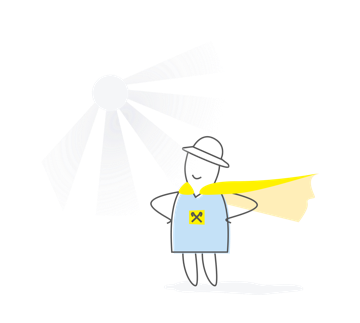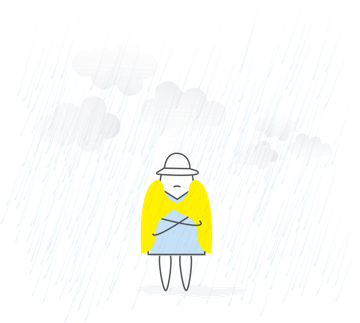We use cookies on this site to provide you with the best experience.
Raiffeisen Online will be deactivated during 2025


Raiffeisen Online app and its web version will soon retire and be disabled. But don't worry, we have something really cool prepared for you — the new MyRaif app! Your money and accounts are already waiting for you in the new, even more convenient and stylish app! So don't waste time, download MyRaif right now and enjoy a new level of banking service.
Access to Raiffeisen Online remains available, and you can perform all usual operations while we improve MyRaif.
Stay tuned for updates and thank you for being with us!
With love,
The Raiffeisen Bank Team
We have been working hard to develop a new application that will be more convenient, faster and safer for our customers. Every day we add more and more features to MyRaif, including those available in Raiffeisen Online. To make mobile banking even more convenient, we will focus all our efforts on the development of the MyRaif app.
No. In addition, in MyRaif you can make transfers from card to card and to the details without a fee! That is, with the new application you also save money!
We plan to make the old application unavailable for download by the end of the year.
Yes. Before the old app is no longer available, all the functionality you are used to will be available in MyRaif. But this will only be the beginning, as MyRaif will offer more functionality than Raiffeisen Online.
To help you, we need to understand your specific situation. Please describe in more detail what problems you are experiencing.
Yes, templates in the form of “favorites” will be available in MyRaif before we disable the old application.
This functionality is already available in MyRaif. All you need to do is go to the application, click on the desired card and set limits in the “Card actions” section.
Of course, you can. Until all the functions you are used to are transferred to MyRaif, you can safely use the old application.
Leave us your feedback. We want to know what exactly you don't like so that we can take it into account when improving our app. Our goal is to hear from everyone and make the transition process as comfortable as possible.
Yes, you can make all transfers in MyRaif without any fees. Therefore, using the new application is not only pleasant, but also profitable!
All you need to do is go to the App Market of your smartphone and click the “Update” button.
Yes, you can enable or disable all notifications from our application. You can find the settings in the corresponding menu of your smartphone.
Raiffeisen Online will be available to our users for some time. However, after its complete shutdown, you will be able to use only MyRaif. We will inform our customers about the moment of complete shutdown of the old application.
We are actively conducting research to understand how to make MyRaif even more convenient for our customers. In addition, we are always open to feedback from our customers and take into account and analyze each feedback.
If you have not used MyRaif before, you will need to register once. After that, you can rest easy and use the new application comfortably.
We pass all feedback from our customers to our development teams, who study and analyze it. It is important to collect a large amount of feedback to understand how a particular request meets the needs of our customers. Our goal is to listen and study all feedback.
News
All newsRaiffeisen Supports Treating Children with Cancer through a Charity Contribution to the Bike Ride "Pedaling for Their Lives"
On June 1, we celebrate International Children's Day. Helping, treating, and supporting children is one of the key areas of charitable activity at Raiffeisen.