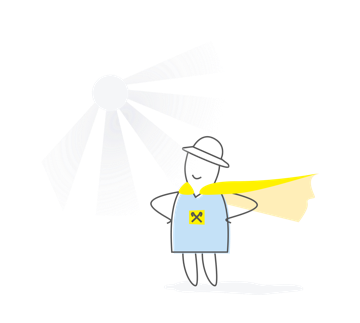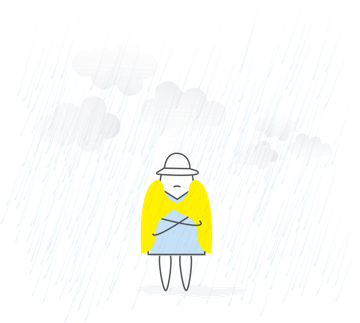We use cookies on this site to provide you with the best experience.
Mandatory conditions for obtaining a free QES:
For business clients who have accounts in the service packages "Business Start", "Business Classic", "Business Comfort", "BenefIT", "Prosto Business", "Business Direct" - free submission on behalf of the client 1 package of documents to receive services on the formation of a public key certificate of qualified electronic signature from LLC "Art-Master" within calendar year. Submission of each next package of documents - 200 hryvnias, incl. VAT.
For business clients who have accounts in the service package "Business Elite +" - free submission on behalf of the client 1 and more packages of documents to receive services on the formation of a public key certificate of qualified electronic signature from LLC "Art-Master" within calendar year.
The client independently provides the presence of its own USB-drive (flash drive) or token * to generate and save the key of the QES at the bank branch.
In case of ordering several QESs or QES and an electronic signet, the client must provides 2 or more USB drives (flash drives) or tokens*, depending on the number of issued QESs.
* Token - hardware storage, a secure means of storing key information. Recommended hardware storage such as "Crystal-1" and "Diamond-1K", "SecureToken-337", "CryptoCard-337" (LLC "Author").
List of branches with the possibility of obtaining QES
Where is a qualified electronic signature used?
Instructions for working with a qualified electronic signature instruktsiya-kep.pdf
Check the electronic signature by link
QES - Qualified electronic signature, for which a qualified public key certificate has been generated by Art-Master LLC (MASTERKEY).
Questions remained?
Call us by the number 0-800-505-045
Phone or email us
Write to us to [email protected]
Useful information
Кваліфікований електронний підпис юридичної особи — це різновид цифрового підпису, що формується спеціальними криптографічними засобами та дає змогу ідентифікувати особу, що підписує документ.
Ключ КЕП відповідає вимогам законодавства щодо автентифікації особи та має таку ж юридичну силу, як і власноручний підпис на паперовому документі.
Не передавайте файл ключа КЕП стороннім особам.
Встановіть складний пароль до КЕП та не розголошуйте його.
Перед використанням переконайтеся, що термін дії КЕП не закінчився. За потреби поновіть його.
Пам’ятайте про кібербезпеку — пристрій, на якому зберігається файл КЕП, потрібно захистити паролем.
Пропонуємо два способи оформлення: онлайн та у відділенні.
Онлайн
Клієнти Райфу можуть отримати доступ до ЕЦП онлайн і безкоштовно в системі Raiffeisen Business Online та мобільному застосунку.
Виберіть кваліфікованого надавача електронних довірчих послуг у переліку за посиланням.
Підготуйте необхідні для оформлення документи.
Скористайтеся онлайн-сервісом створення КЕП вибраного надавача послуги та успішно інтегруйте його в сервіс Raiffeisen Business Online.
У відділенні
Зверніться до служби підтримки за номером 0-800-505-045 та повідомте менеджеру про намір отримати кваліфікований електронний підпис у відділенні Райфу.
Після консультації виберіть зручне для візиту відділення та завітайте туди із пакетом документів.
Наші спеціалісти допоможуть вам оформити КЕП для ФОП або юридичної особи.
Підписуйте документи будь-де та будь-коли, адже це так зручно:
Перейдіть на сторінку сервісу, де потрібно підписати документ.
Завантажте ваш ключ КЕП.
Введіть код доступу та натисніть «Підписати».
Перевірте статус підпису. Після успішної операції відправте документ із накладеним КЕП — тепер він має юридичну силу.