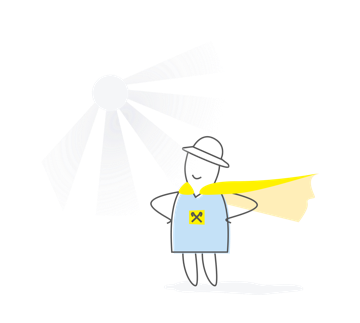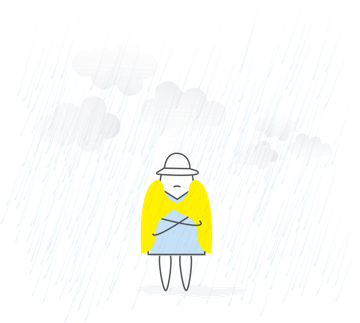We use cookies on this site to provide you with the best experience.
Set up Google Pay
Make sure your smartphone is running Android Lollipop 5.0 or higher and meets usage requirements for in-store purchases.
Order a corporate card
Don't have a Raiffeisen Bank Aval card yet? Order it now and pay with Apple Pay
Useful information
Call Raiffeisen Bank Aval Information Center 0-800-500-500 and request to suspend or remove your digital cards from the device.
You can add Raiffeisen Bank Aval Visa and Mastercard payment cards to Google Pay.
No, it is free of charge. Client is charged no commissions.
Google pay is supported by Android Lollipop 5.0 and above smartphones with NFC module.
Everywhere you see a sign of contactless payment.
- Use appropriate security on your device such as passcode, pattern lock or fingerprint recognition. Change your device passcode or pattern lock immediately if you suspect anyone else knows it.
- Contact Raiffeisen Bank Aval Information Center 0-800-500-500 as soon as possible if you suspect any unauthorized use of your device.