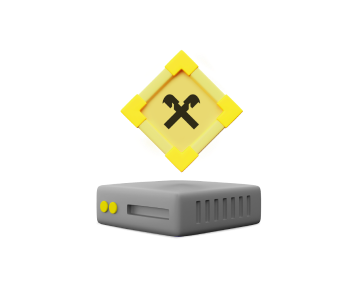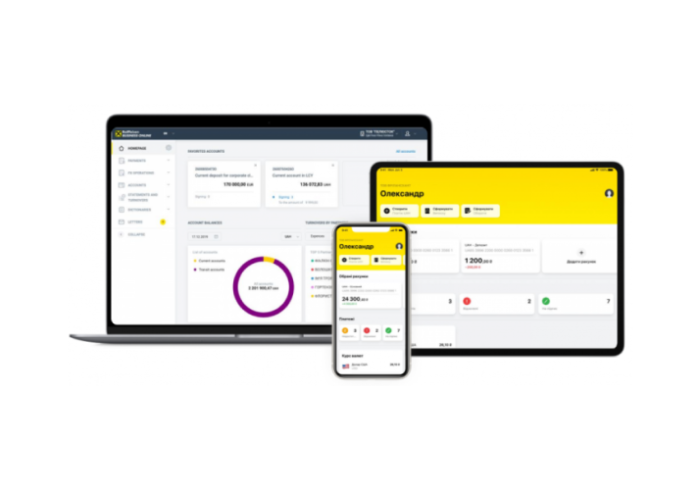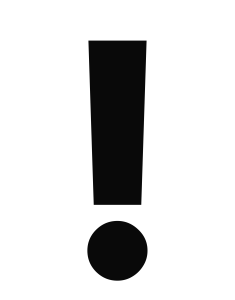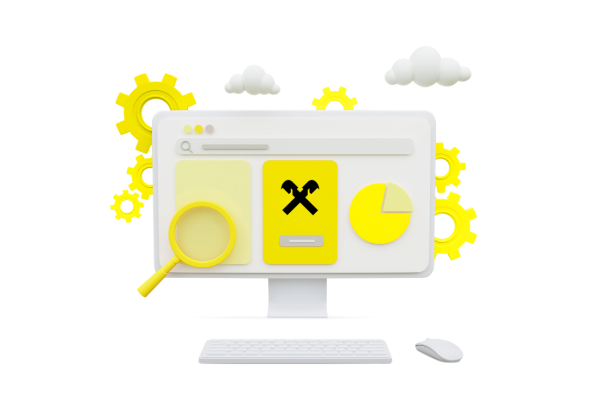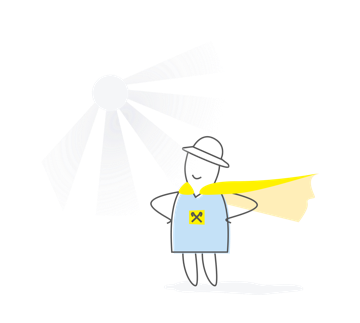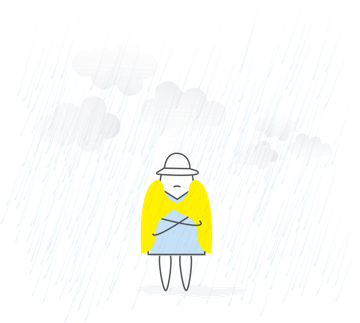Use reliable passwords
The password shall contain:
- uppercase and lowercase letters
- digits
- special symbols
The recommended password length is 10-12 symbols as the minimum.
Change the password at least once in 3 months. Make sure that nobody is watching you when you enter the password.