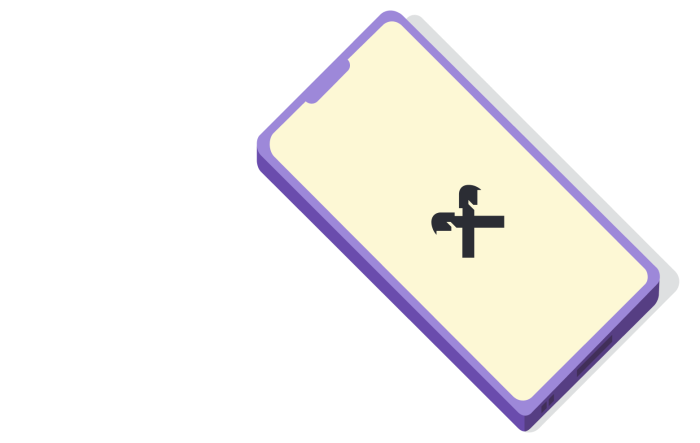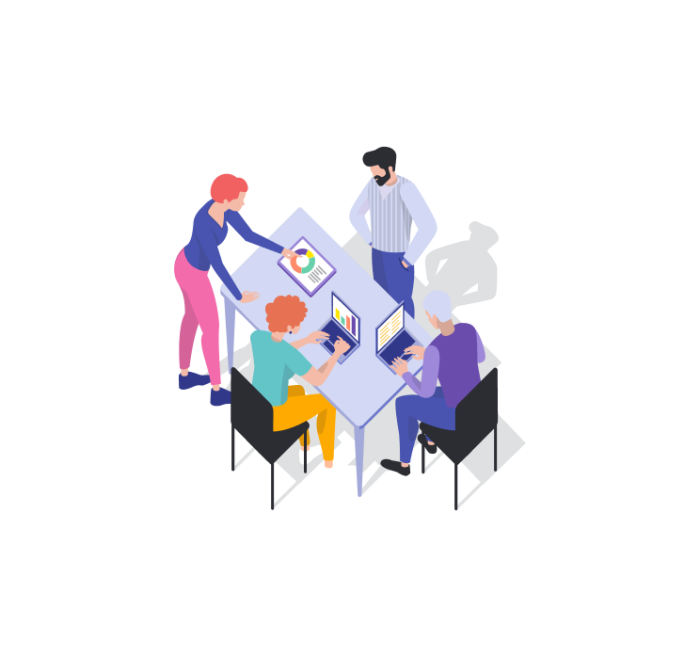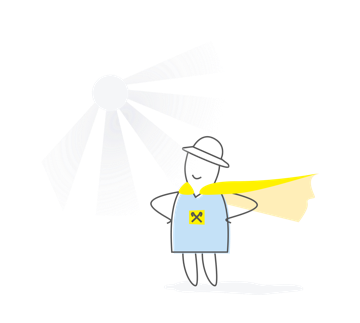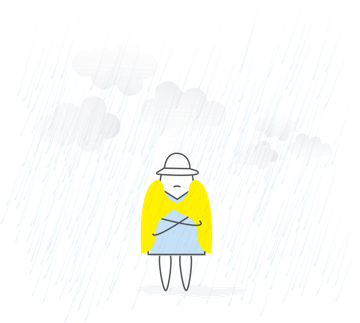In order to take advantage of the service, you must:
- Have a telephone with Android operation system of version 10.0 with NFC function
- Submit an application to the Bank here
- Sign an agreement for receipt of payments with the Bank
- After the registration of the Merchant point with the Bank, download “RaiPos” application and "TapXphone" application on Play Market