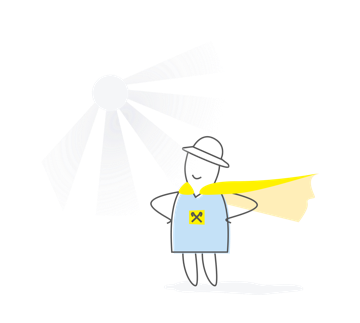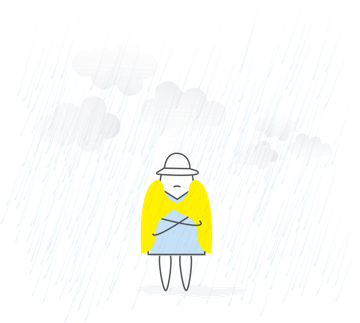We use cookies on this site to provide you with the best experience.

For an individual entrepreneur* and the authorized person with the right of first signature:
1.Print and sign the Application in two fields:
- "I confirm the accuracy of the entered data",
- "Client's Manager" (stamp if available, optional).
2.Apply in person to the Bank's branch with a printed and signed Application and passport document or the Application can be printed directly at the Bank's branch in your presence.

For the authorized person of the individual entrepreneur*/ company with the right of second signature or other signature level:
1.Print out and sign the Application on paper in the field: "I confirm the authenticity of the entered data".
2. Sign the Application on paper with the appropriate Manager, who has the right of first signature, in the field: "Client's Manager" (stamp if available, optional).
3. Apply in person to the Bank's branch with a printed and signed Application and passport document.
You can apply to any open branch of Raiffeisen Bank in Ukraine to activate the key.
* In particular, private individual conducting independent professional activities (private notary, lawyer, arbitration trustee, etc.).
WARNING! The procedure is possible only for the Authorized Persons of the Companies and in case of absence of the Qualified ES key issued to you as an official Authorized Person of the company.

For the authorized person of the company with the right of first signature:
1.Sign the saved file with the pdf-form of the Application with your Qualified ES Key* (QES), issued to you as an individual. Please select the pdf format when signing the file with the QES key.
2. Submit to the Bank the Application file signed by the QES (in p7s format) in a convenient way:
a) through the Client-Bank iBank2UA ("Bifit") - Letter on "Ordering services (services)", or
b) by e-mail to the Virtual branch [email protected].
With the text: “"Please accept the Application for key registration for the new Raiffeisen Business Online, for its activation, registration and key generation is done by me personally."

For the authorized person of the company with the right of second signature or other signature level:
1. Sign the saved file with the pdf-form of the Application with your Qualified ES Key (QES), issued to you as an individual. Please select the pdf format when signing the file with the QES key.
2. Pass the signed file with the Application to your Manager for signing with the QES key, officially issued to the Authorized Person of the company or to an individual.
3. Submit to the Bank the Application file signed by your QES and QES of Manager (in p7s.p7s format), in a convenient way:
a) through the Client-Bank iBank2UA ("Bifit") - Letter on "Ordering services (services)", or
b) by e-mail to the Virtual branch [email protected].
With the text: "Please accept the Application for key registration for the new Raiffeisen Business Online, for its activation, registration and key generation is done by me personally."
* If you have a valid QES key issued to an official Authorized Person of the company, such a key can be registered immediately in the new Raiffeisen Business Online and such QES key will be activated remotely.

For an individual entrepreneur* and the authorized person with the right of first signature:
1.Log in to MyRaif App, open the Chat Correspondence and attach the Registration Application file to the new message with the following text:
"Please accept the Application for key registration for the new Raiffeisen Business Online, for its activation, registration and key generation is done by me personally",
- send a message.
2. Call Raiffeisen Business Online Support and inform about the letter sending and about your need.

For the authorized person of the company with the right of second signature or other signature level:
Please Call Raiffeisen Business Online Support.
* In particular, private individual conducting independent professional activities (private notary, lawyer, arbitration trustee, etc.).
 In the event of any other difficulties in regaining access to the new Raiffeisen Business Online, such as:
In the event of any other difficulties in regaining access to the new Raiffeisen Business Online, such as:
a) the need to change the number of signatures for documents in order to restore full use of the system;
b) the absence of the keys of the Qualified Electronic Signature for the transmission of the Bank's key registration applications remotely;
- Please call Raiffeisen Business Online Support, the operator will immediately send your request to the Virtual Office, whose staff will contact you to find the best way to solve the problem.
Raiffeisen Business Online Support
0 800 505 770 — in Ukraine
0 800 400 470 — in Ukraine
+38 (044) 495 41 40 - in Kyiv and from abroad
mn-fr 8:00 — 22:00
st-sn 8:00 — 20:00
Information center for business clients
0 800 400 445 — in Ukraine
0 800 505 045 — in Ukraine
(044) 590 24 98 — in Kyiv and from abroad
mn-fr 8:00 — 22:00
st-sn 8:00 — 20:00
Calls from abroad
+38 044 230 99 98 (according to operator tariffs)
or [email protected] (free with Skype)
Virtual branch of RaifBusiness
mn-fr 9:00 — 18:00