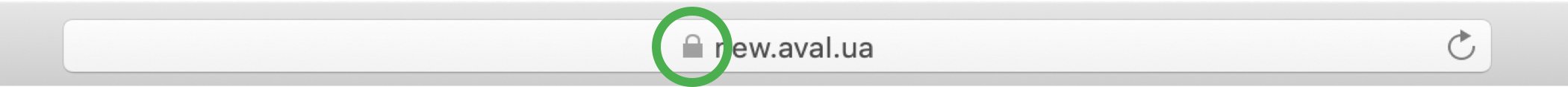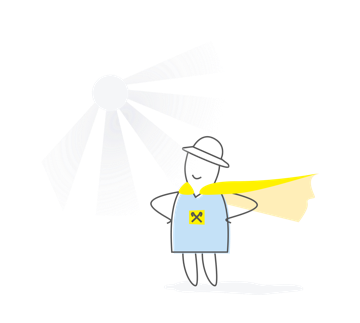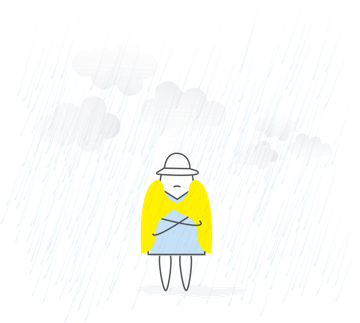1. Control messages
Daily analyze all messages accepted and rejected by the Bank, electronic payment documents, and immediately inform the Bank on unauthorized crediting (transfer) of funds!
2. Protect computer
To monitor all events and periodic scanning of the data stored on the hard disk of a personal computer's PC from which you access Internet banking, configure the antivirus and anti-spyware software. Install on a workstation:
- license antivirus software and support version updates, regular and timely update anti-virus databases;
- license antivirus software (antispyware);
- personal software firewall (firewall, firewall). Setting it to the maximum limit outgoing and incoming network traffic. In particular, it is recommended to enable only access to resources of Internet banking and other minimum necessary resources, for example, to update virus signature database the antivirus software, update antispychotic software, operating system and other software.
3. Stay tuned
Regularly and promptly update the system software the computer's the computer from which you accessed the Internet banking, especially operating system, web browser, Java machine. It is recommended to enable automatic updates of the software.
4. Use only reliable resources
do Not install on workstations that are to work with the system “Internet banking" of software from untrusted sources (public software libraries, programs in email messages and the like). It is not recommended to implement such a computer’computer access untrusted (unknown) Internet resources.
5. Work in a separate account
During access to the system “Internet banking" it is not recommended to work in the operating system with a user account that has elevated privileges in the operating system, for example, “Administrator”.
6. Check the security Protocol
while connected to the web site of the system “Internet banking" (http://ibank.aval.ua) ensure the correct authentication of the web server system "Internet banking” over SSL. Avoid connecting to the web website via banner links or links received by e-mail. It is better to enter the web address of the website independently and add it to your browser's bookmarks. When you access a web site, pay attention to the browser's address field. Because the web site "Internet banking" has an authentic and valid security certificate from the global Internet certification centre, at the entrance to the site in the browser's address field should display the first symbols of the address https:// instead of http:// (in the browser window can't be the message that starts view pages over a secure’unity). The certificate of the website can be viewed using a browser. To do this, click the “lock” in the status field before the website address. The screen’will display information about the security certificate of the website ibank.aval.ua. Sign closed lock that appears when securely connecting to the system is proof that the web site is authentic.
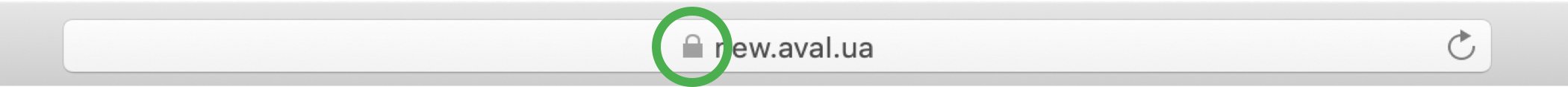
7. Log in a reliable way
do Not access Internet banking via links received via mail, and also uncontrolled and unreliable the computer’computers located in Internet cafes, hotels, offices, and other organizations.
8. Pay close attention to emails
sometimes, the Attackers are launching attacks on user workstations to capture data, user authentication systems (personal EDS key and password to access it) for further illegal use. The main methods of obtaining key information:
- sending users to fake emails with a link to a web site that masquerades as a Bank;
- spread through e-mails or web sites software with malicious code (i.e. virus software) to capture authentication data of the user;
- unauthorised remote control of personal computer’of the user's computer through remote access.
When you run the client offered, or a standard action copies keys and passwords and then sends this information to attackers. To prevent such situations, the amp’remember that the Bank never, under any circumstances, does not the sending of emails with requests to send key, password, go to the specified email address as well as distribute an email to the computer’utern program. Responsibility for the safekeeping of keys and passwords rests with the user. In case of receiving such letters, applications or any e-mails, immediately inform the Bank by letter or phone that are listed on the website of the Bank. Delete suspicious emails without opening them, especially letters from unknown senders with attached files that have the extension *.exe, *.pif, *.vbs and other files.
9. Monitor third-party experts
If you configured the workstation with which you can access the system “Internet banking”, provides a third-party specialist, ensure control over its actions.
1. Use reliable carriers
the private key and the password to access it is a critical data from the point of view of safe operation in the system “Internet banking". The private key is generated by the user — its owner under his personal control. The Bank under no circumstances has access to the private keys of users. To ensure safe storage and use of personal keys use the hardware for generation of the signature (a token) provided by the Bank. If the user selects the storage of the key in the file container, personal keys should be kept exclusively on a movable storage media (floppy disk, USB drive). Not allowed even temporary storage of EDS keys on a hard disk of the computers.
2. Keep the token under personal control
a key information Medium that contains a valid key (mobile information medium, token) must be under the personal control of the user, which makes it impossible to access it other persons under any circumstances are not permitted to transfer the key information medium (token) and/or disclosure of the password to third persons, including Bank employees.
3. Disconnect the mobile data carrier after completion of the work
a key information Medium that contains a valid key (mobile information medium, token) must be used only while working in the system “Internet banking". Do not leave the key information medium (token) connected to a personal computer’s memory if the system is suspended or not carried out, a personal computer's computer used to perform other functions, as well as after hours.
4. Keep the PIN in place are not available to anyone
the access Password (PIN-code) private keys should not be stored in cleartext (for example, to be written on paper) and used for other systems and services. Personal responsibility for the safekeeping of the access password (PIN-code) and the impossibility of using the media key information with another person rests solely with the user.
5. Change your payroll access
change the password Periodically access the key (at least once a month). The password must contain digits, uppercase and lowercase letters, and special characters. When selecting a password, do not use combinations that are easily guessed, such as names, birth dates, telephone numbers and the like.
6. Lock the keys to those who no longer use the system
if the release of user or transfer them to positions that do not involve work in the system “Internet banking”, you should immediately contact the Bank to block their keys.
7. Block componentbean keys
In the case of compromise or suspicion of compromise of the key (loss, damage of the media key information, the disclosure of the password or other events and/or actions that have led or may lead to unauthorized use of a key), you need to urgently contact the Bank for blocking the compromised key, via email or by phone required’sure called interlocking word.