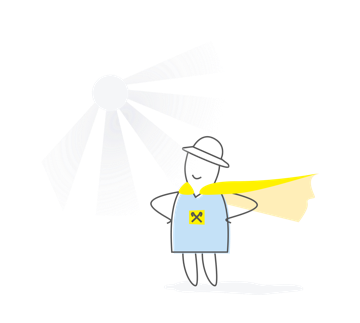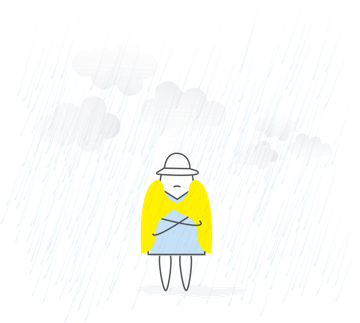PPO is coming: choose classic or software?
Starting from August 1, 2020, the test mode of operation of software PPOs and the transition to work in fiscal mode will end. Let's consider how to work with software PPO.
Recall that the software register of settlement transactions (hereinafter - PRRO) is a software, hardware-software or software-technical complex that is used on any device (smartphone, tablet, computer, etc.) and in which fiscal functions are implemented through the fiscal server of the STS ... Such a complex is designed to register settlement transactions, including when selling goods (providing services).
Starting from August 1, 2020, sole proprietors who are required to use PPO can independently decide which registrar to work with: classic PPO or software. Whichever PPO they choose, it is necessary to register it and transfer it to the fiscal regime. For the classic PPO, the registration procedure was approved back in 2016 by order of the Ministry of Finance dated June 14, 2016 No. 547, and for the PRRO, this procedure was approved by the order of the Ministry of Finance dated June 23, 2020 No. 317.
Registration of PRRO. If the sole proprietor decided to use the PRRO, then for convenience we recommend allocating a separate device so that nothing interferes with the formation of the necessary documents on it.
The program is downloaded for free on this device from the STS fiscal server. Information about such a program is published in the Taxpayer's Electronic Cabinet. Therefore, an individual entrepreneur needs to generate keys with an EDS and register in the Electronic Cabinet.
After the program is installed, be sure to register through the STS fiscal server. When registering by the fiscal server, the STS automatically generates and assigns a PRRO fiscal number.
For registration, an application is submitted in the established form in electronic form to the fiscal server through the Electronic Cabinet or by telecommunications. The application is automatically processed by the fiscal server and either registers the PRRO or generates a refusal. If there are no grounds for refusal to register, then information about the RRDO is entered into the RRDO register, which is maintained in electronic form. The date of registration of the PRRO is the date of forming its fiscal number and entering it into the Register.
Online work. PRRO can be applied only in that business unit, the data about which are entered in the Register. All documents that it generates are assigned the corresponding numbers by the fiscal server. Therefore, the point of sale or place of service provision must have good high-speed Internet.
Each new shift begins with the fact that a notification about the opening of a change in the established form is sent to the fiscal server, which is registered by the fiscal server by assigning it a number, which is the shift number, and reported in the second receipt. Only one shift can be open at a time on one PRRO. During one shift, one fiscal report receipt / fiscal report can be generated.
During the shift, the cashier generates a receipt for each settlement operation and sends it to the fiscal server. A fiscal number is assigned to this check and the data on this operation is entered to the fiscal server once. Information about the registered check is returned to the cashier, who can print it (check) or send it to the buyer (recipient of services) by e-mail.
Work offline. For the period of absence of communication between the PRRO and the fiscal server, the FLP can continue to work, but the settlement documents are drawn up offline. Please note that offline mode can last no more than 36 hours in a row and no more than 168 hours during a calendar month. If this limit has been reached, then work cannot be continued.
During the period of offline operation, electronic settlement documents are assigned fiscal numbers from the range of fiscal numbers generated by the fiscal server when registering the PRRO. After establishing connection with the fiscal server, all documents generated offline are transferred to the fiscal server. The work with the PRRO has not yet been fully worked out, so the FLP himself decides whether to use it or while working with the classic PPO.
Natalya Shcherbak, tax consultant of the newspaper "Private Entrepreneur", specially for the online magazine "My Business"