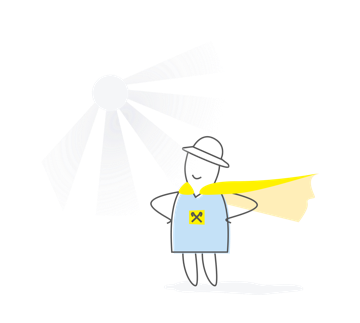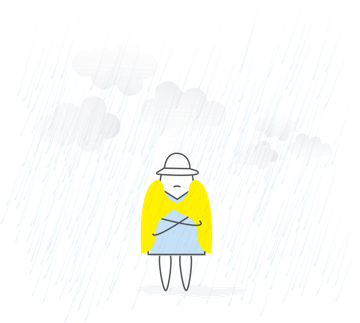More and more new useful features appear in Raiffeisen Business Online with every update!

From now on, users can enjoy the following new functions of the mobile application for business:
- SWIFT payments with electronic document flow (similar to the WEB-version):
- Create SWIFT payments, download documents, sign them – all that in an application;
- Create SWIFT payments in WEB version, sign in an application and vice versa, whatever is more convenient for you.
- Updating the product “Account with a business card” for individual entrepreneurs:
- Displaying a business card in an application;
- Viewing card details (full information), with pdf details created;
- Viewing transactions and card statement/account;
- Payment from an account/card (in UAH) – implemented earlier.
- Creating a UAH payment/foreign currency document quickly by dragging and dropping account widgets:
- When a UAH account is dropped on another UAH account – a filled in UAH payment form is opened;
- When a UAH account is dropped on a foreign currency account -a filled in application for foreign currency purchase is opened;
- When a foreign currency account is dropped on a UAH account – a filled in application for foreign currency sale is opened,
- When foreign currency accounts are dropped on each other – a filled in application for foreign currency exchange is opened.
- When document groups are signed – a detailed result of signing is provided (similar to the WEB version);
- Editing declined UAH payments:
- You no longer need to create a new payment or copy it, a declined payment may be edited with the date and document number kept, signed and sent for processing to the Bank.
- Automatic notifications on the expiration of ES key validity (30 days, similar to the WEB version).
- Automatic warnings on the necessity to update the Mobile application:
- After UPDATE button is pressed, Google Play or AppStore is opened automatically (depending on the device – Android / iOS).
- New service notifications at login/registration in the attachment:
(when it fails, the system displays a specific cause of that on the screen)
Notification | Explanation | |
| Open key certificate expired | new |
|
| You are not registered as a user, please get registered | new |
|
| Attention, the account activation is ongoing, please try again later or get in touch with the contact center | new |
|
| Detailed information on the error is available at (number) | new |
|
| Incorrect key or password entered | Already available |
|
9. Letters, the subject of the letter “Other” is deleted from the system:
- All the necessary subjects of the letters have been created in the system already for more convenient ordering of remote services (e.g. to order Certificates and Statements, open additional accounts or order cash withdrawal from account, etc.);
- More information on the services of the virtual branch RaifBusiness is available at the following link.
10. Correcting the defects of the previous versions:
- Statements – long time of downloading in the mobile application;
- Login error, with a correct key and password – “Error occurred, please try again later”;
- Error during the registration of the Enhanced ES key (the bank’s key) during the last step;
- Error during registration of the Qualified ES key (QES key) during the last step;
- Difficulties with the delivery of the messages connected via Raiffeisen Business Online (mini account statement, account balance);
- Incorrect balance when a UAH payment is created from a business card (unauthorized overdraft).
The updated application is already available in Google Play and App Store.
All of our remote services are also available to you 24/7:
☎ Raiffeisen Business Online support service– 0 800 505 770, 0 800 400 470 (in Ukraine), and 044 495 41 40 (in Kyiv)
☎ Call Center – 0 800 505 045, 0 800 400 445 (in Ukraine) and 044 590 24 98 (in Kyiv)
☎ Calls from abroad: +38 (044) 354 14 34 (according to the operator's tariffs) or [email protected] (free of charge with Skype)
Raif is always close to you!
#RaifDigital