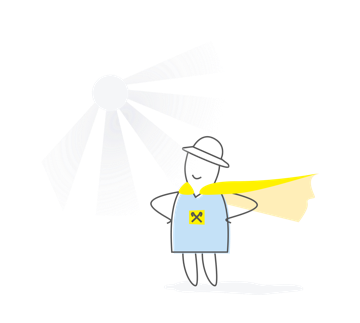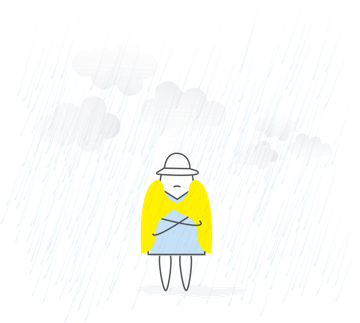Set your PIN code to Raif card remotely
Just received a new payment card from Raiffeisen Bank? Activate and set PIN code to it remotely, without making ATM transaction or visiting a branch.
It takes three simple steps:
1. Prepare your payment card, passport and identification code.
2. Call the Information Center (0 800 501 150) from your financial number you provided during the invoice process.
3. Enter answers to the questions and set your personal PIN code.
A few minutes and the card can be used immediately for your payments.
We remind you that PIN code and other data of your card (its validity period, three digits on the back of the card (CVV2 / CVC2 code), passwords sent by the bank via SMS, password to Raiffeisen Online, balance) must be kept in secret. Remember: the bank has all necessary information to service your card.
Raif simplifies processes for your comfort.
#RaifDigital