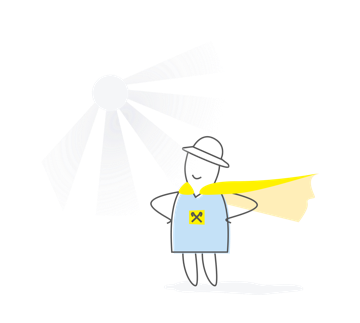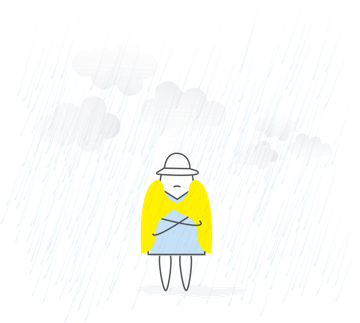Сontactless payment with Mi Smart Band 4 NFC fitness bracelet and Mastercard card from Raif
Holders of Mastercard cards from Raif are able to buy contactlessly with fitness bracelet Xiaomi Mi Smart Band 4 NFC. This is a special version of the popular fitness bracelet that supports contactless payment. This innovative product has become a joint development of global technology companies Xiaomi and Mastercard. Payment features are available exclusively to cardholders of this payment system.
How to set up contactless payment on fitness bracelet?
1. Install the latest version of Mi Fit mobile app and activate your Mi Fit account indicating country "Ukraine".
2. In "Devices" tab, select "Fitness bracelet Mi Smart Band 4 NFC".
3. Activate your Mi Smart Band 4 NFC with Mi Fit through your Mi Fit account.
4. In "Bank card" tab, fill in the data of your Mastercard card from Raif and confirm authorization via SMS-message to complete your activation.
How to pay for purchases with Mi Smart Band 4 NFC bracelet?
Step 1: Go to "Cards" menu.
Step 2: Select one of the attached payment cards.
Step 3: Bring your device to payment terminal for 1 minute.
Payments with this bracelet are protected by Mastercard tokenization technology, thanks to which the card number is replaced by a 16-digit token, and your card`s data is stored in a secure NFC chip. Unauthorized access to this information is not possible. In case of bracelet loss Xiaomi has provided number of protective measures that will save user's payment data.
Pay easier with Raif, Mastercard and Mi Smart Band 4 NFC
#RaifHot